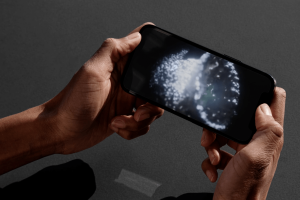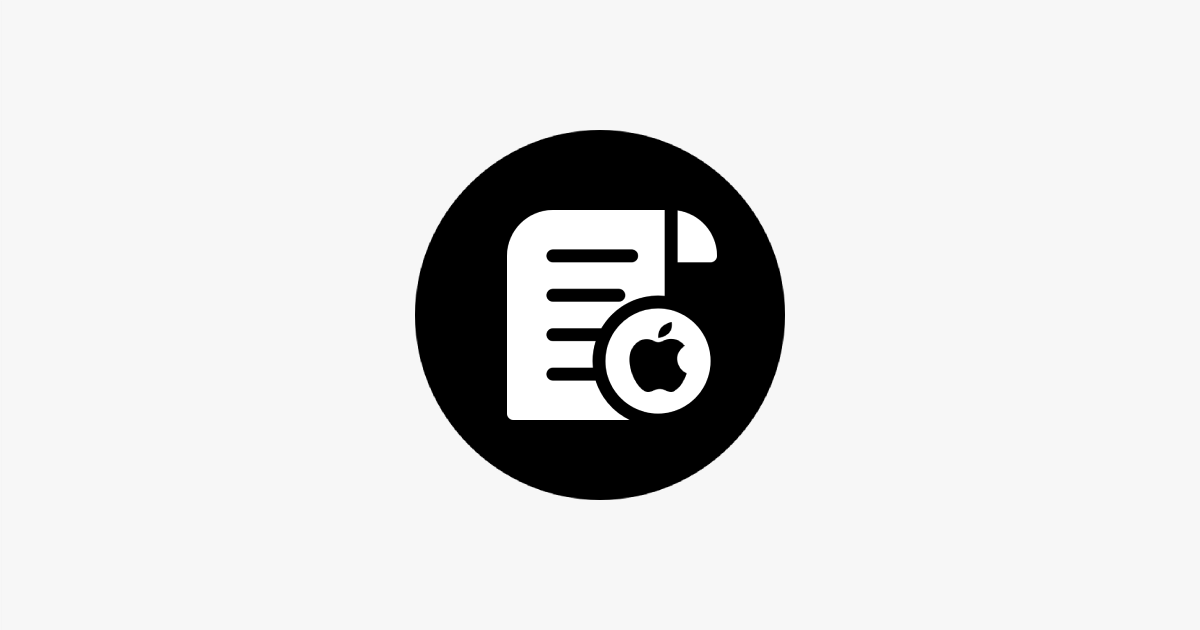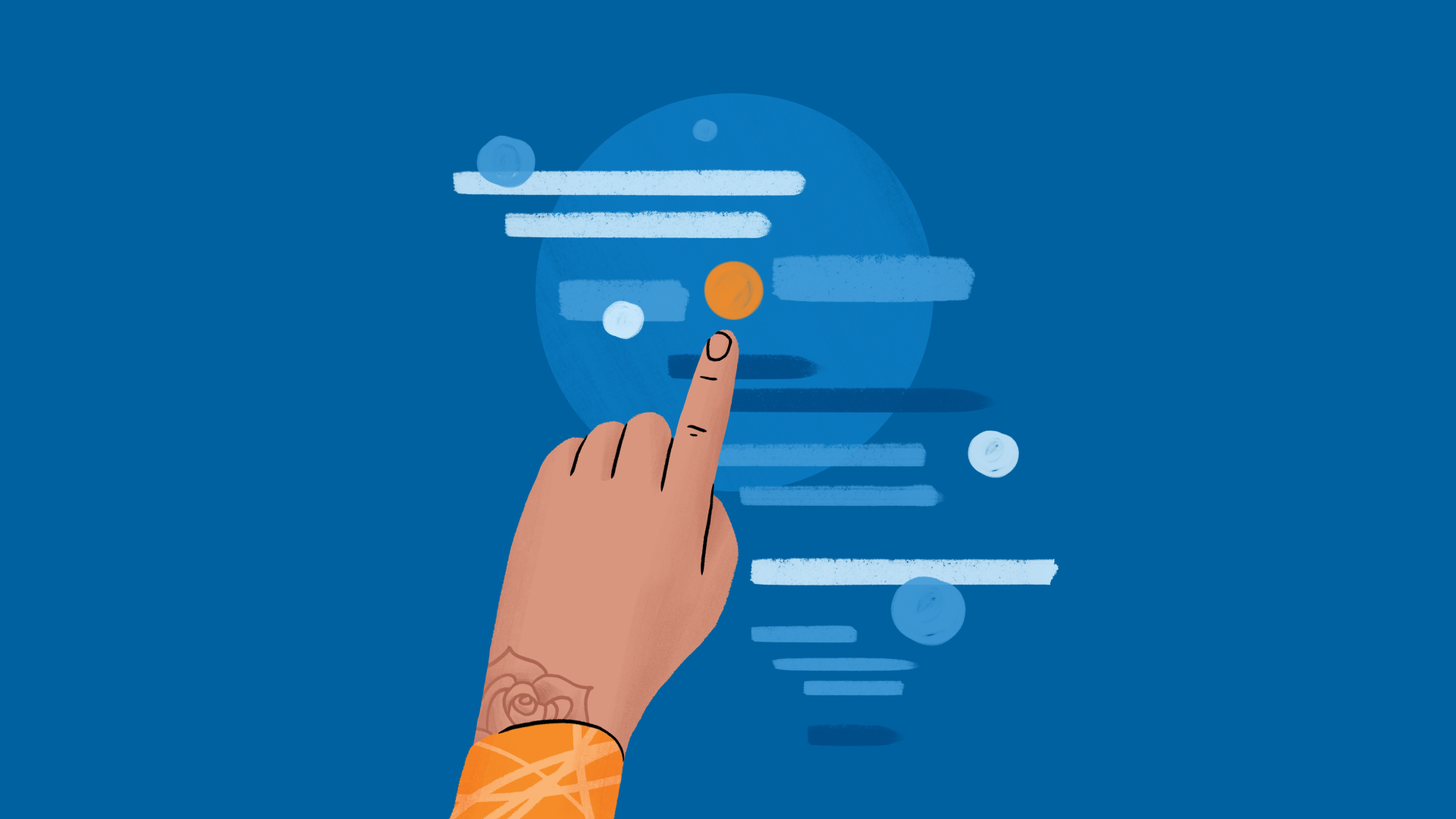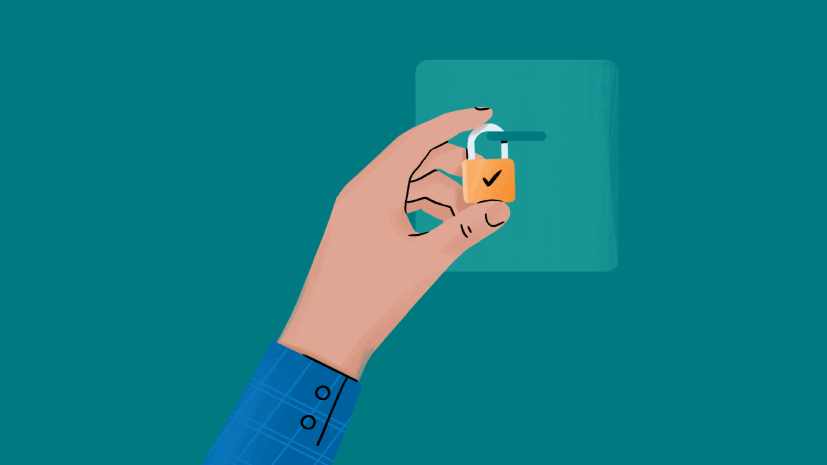WhatsApp has just submitted a new update through the TestFlight beta Program, bringing the version up to 23.25.10.71. The version marked within WhatsApp Settings is 2.23.25.71 and the TestFlight build is 23.25.10 (543494882).
What’s new in this update? WhatsApp is rolling out a feature to filter and view status updates in a vertical list, and it’s available to some beta testers!
Stay updated with the latest news by following our channel on WhatsApp and receiving push notifications with image preview!
OPEN WHATSAPP
FILTERS FOR STATUS UPDATES
In the article about the WhatsApp beta for Android 2.23.25.3 update, we announced that WhatsApp was exploring new features to offer users new ways to view status updates. Specifically, WhatsApp introduced filters for status updates in a new section where they are listed in a vertical list, addressing users’ preferences for a more organized and accessible experience. After installing the latest WhatsApp beta for iOS 23.25.10.71 update, which is available on the TestFlight app, we discovered that WhatsApp is now rolling out a new section for status updates to some beta testers!
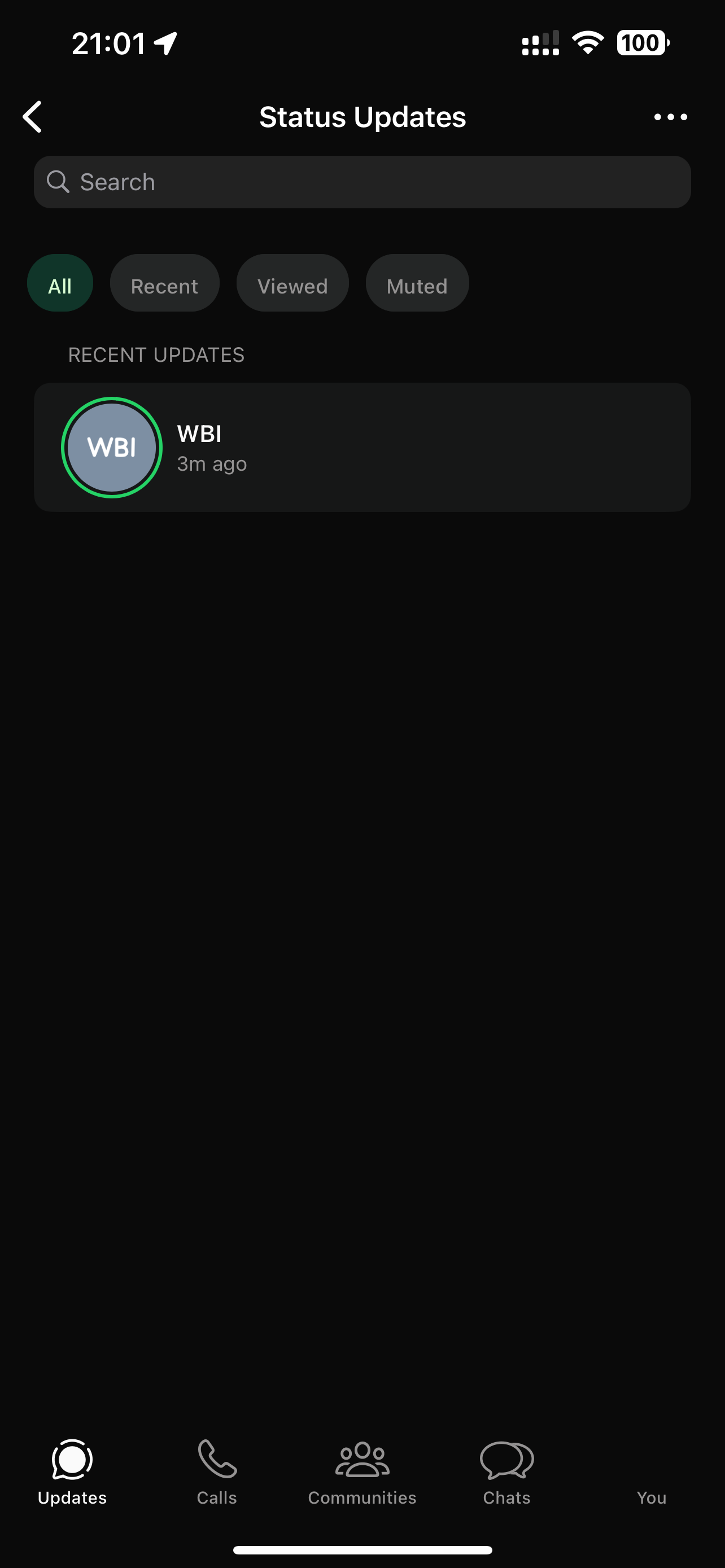
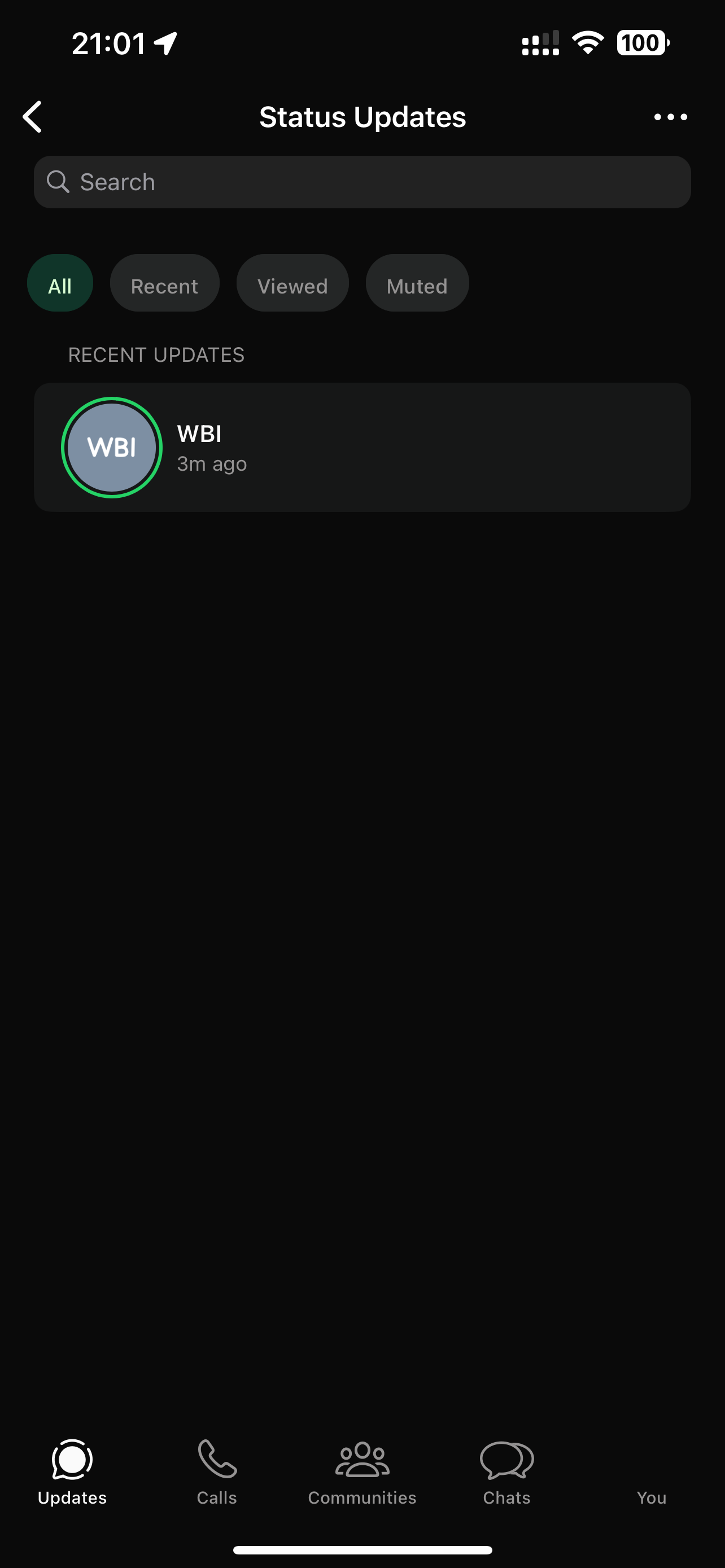
As you can see in this screenshot, some beta testers are exploring a new section where all status updates are displayed in a vertical list. To open this section, tap the three-dot icon located at the upper-left corner of the Updates tab, and then choose the “View all statuses” option. It’s very important to note that this section also includes four filters to refine the categorization of status updates:
- All: This filter displays all the status updates shared from your contacts, offering a convenient way to catch up on everything they have posted without missing any updates.
- Recent: Designed to show the most recent status updates, this filter is particularly helpful for users who want to stay updated on the latest posts from their contacts without scrolling through older viewed updates.
- Viewed: It allows users to display a list of status updates that have already been viewed, helping them keeping track of the content they have previously seen.
- Muted: This filter helps users easily view muted updates. It keeps them separate from other filters, so it’s possible to check muted status updates without them cluttering the recent updates list.
Introducing four new filters for status updates brings several advantages to users, enhancing their overall experience. Users now have greater control over the content they wish to see, allowing them to select the specific filter that aligns with their current preferences. Additionally, in response to user feedback seeking to restore the previous interface in the status updates tab, we think that these filters finally allow users to switch back to a more familiar and user-friendly vertical list format for status updates.
The feature to filter and view status updates in a vertical list is available to some beta testers who install the latest version of WhatsApp beta for iOS from the TestFlight app, and it is rolling out to more people over the coming weeks.
Stay up-to-date on WhatsApp news by following WABetaInfo on X. You can also discover other new features for WhatsApp beta for Android, iOS, Web/Desktop, and Windows.
Do you like this news? Please, let us know on X: we love hearing your feedback! If you’re curious to see where you can find WABetaInfo, there is a dedicated page where you can discover our services.
In addition, we have set up a Discord Server where you can chat with other people, get help and advice, and stay up to date with the latest announcements from WABetaInfo.