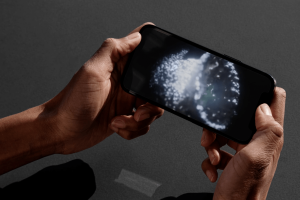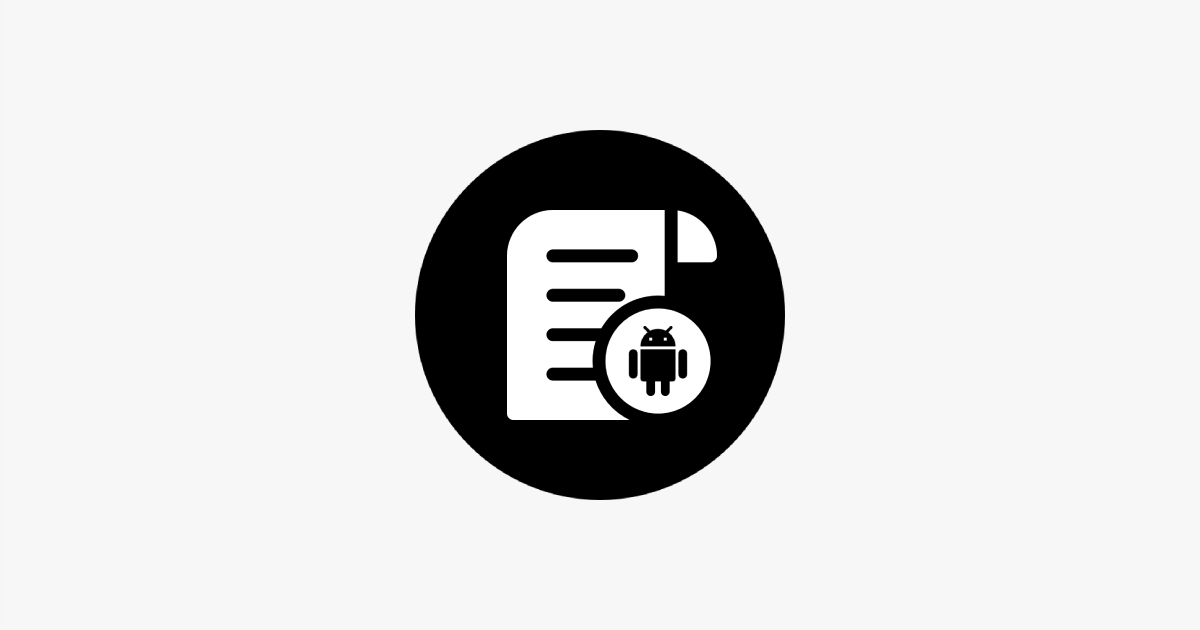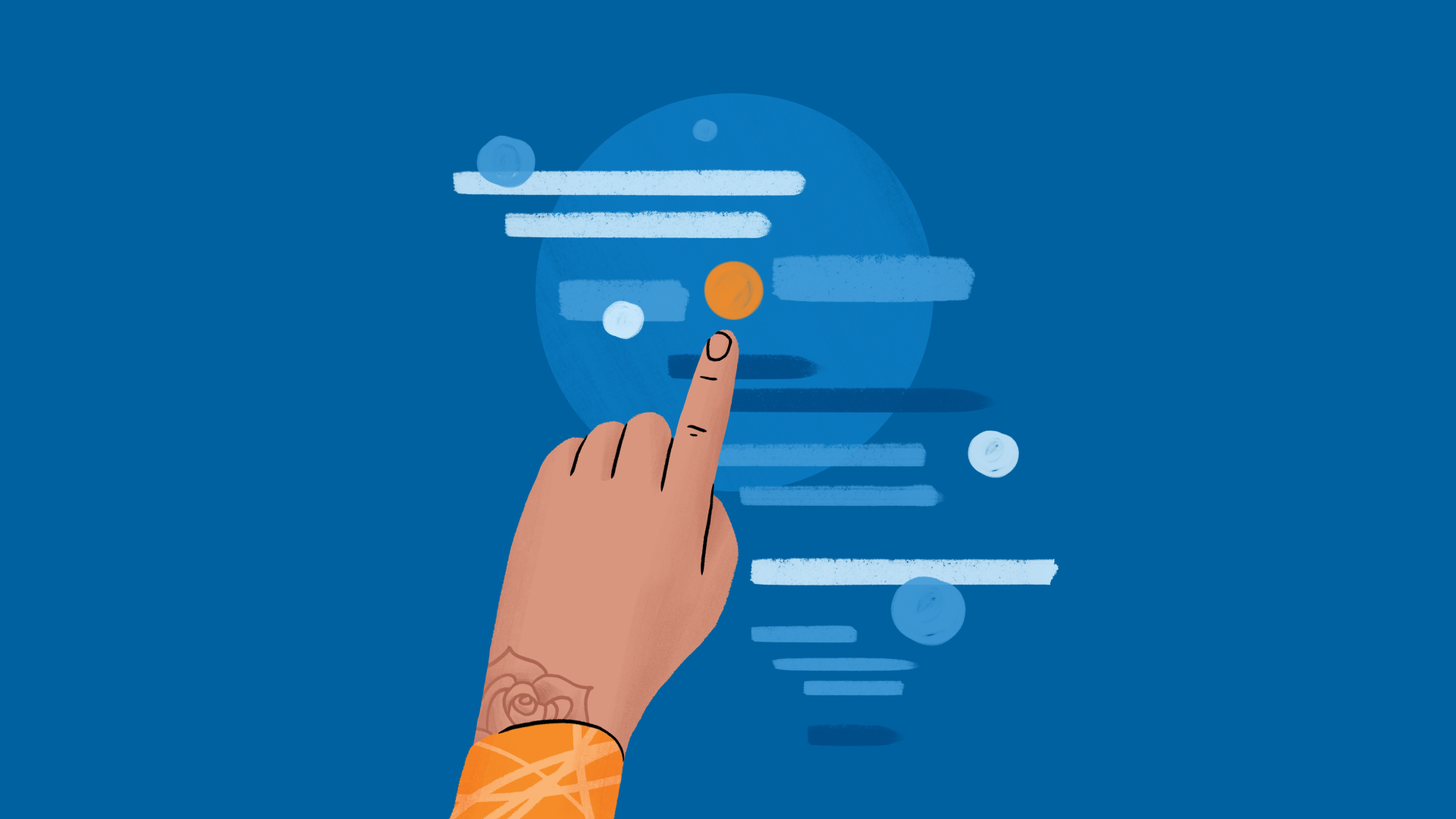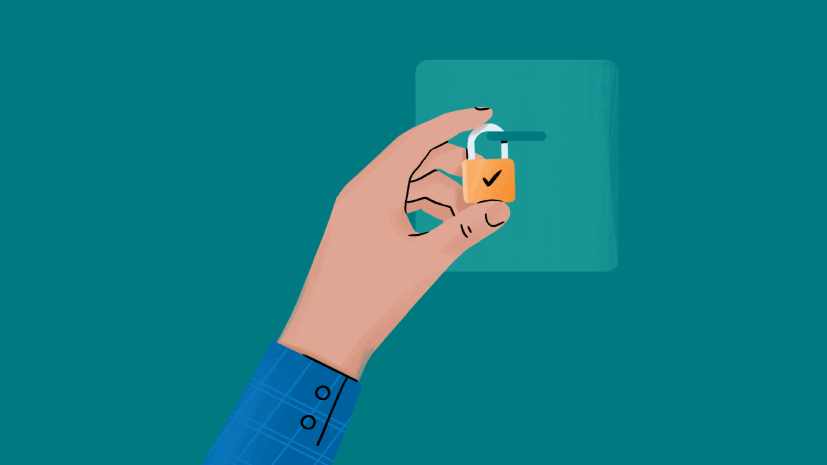WhatsApp is rolling out a new update through the Google Play Beta Program, bringing the version up to 2.23.25.15.
What’s new in this update? WhatsApp is rolling out a feature to hide the Meta AI shortcut from the Chats tab, and it’s available to some beta testers!
| Common questions | Answers |
|---|---|
| Name of the feature? | AI-powered chats – shortcut |
| Status? | Rolling out |
| Compatibility? | WhatsApp beta for Android 2.23.25.15 is marked as a compatible update, but some users may also be able to disable this feature with certain previous updates. |
| I’ve installed this update but I don’t have this feature. Why? | This feature is available to some beta testers, and it’s rolling out to more people over the coming days. |
| Thanks: | UnluckyTester and Nochlab1, for testing and reporting. |
| Previous news? | WhatsApp beta for iOS 23.24.10.72: what’s new? WhatsApp is rolling out a feature to share stickers in channels! |
Stay updated with the latest news by following our channel on WhatsApp and receiving push notifications with image preview!
OPEN WHATSAPP
AI-POWERED CHATS
In the article about the WhatsApp beta for Android 2.23.24.26 update, we announced a new shortcut designed to simplify the process of accessing AI-powered chats directly from the Chats tab. This shortcut was implemented with the intention of enhancing user awareness of this feature, allowing people to integrate AI interactions into their regular use of the app. After installing the latest WhatsApp beta for Android 2.23.25.15 update, which is available on the Google Play Store, we discovered that WhatsApp is rolling out a feature to hide such shortcut!


As you can see in this screenshot, a new toggle may be available in the chat settings, allowing users to disable the new shortcut to open Meta’s AI chat from the Chats tab, which was released in a previous update. This toggle is very important as the shortcut to open the chat with the Meta AI assistant was always visible, and now more users can finally disable it. It’s important to note that this toggle may also have been available in previous updates to some users. However, based on our reports, it seems that more users are now gaining access to it. In addition, this shortcut is only available if you already have access to AI chats. Otherwise, you will need to wait for a future update of the app.
We believe that allowing users to disable this option brings a significant advantage in terms of user experience. Many users complained about the new shortcut to quickly open the chat with Meta AI. This is because they do not want to use Meta’s artificial intelligence service and prefer to limit the app’s usage to interactions with friends, colleagues, and family. In addition, many people found the new shortcut visually unpleasing for the app, which recently has been redesigned to offer a more modern interface. Finally, it seems that WhatsApp is listening to user feedback and has introduced this option to give them more control over this feature. It’s worth noting that, even by disabling this option, users will still be able to open AI chats directly from the contact list section.
The feature to hide the Meta AI shortcut from the Chats tab is available to some beta testers who install the latest WhatsApp beta for Android update from the Google Play Store, and it is rolling out to even more people over the coming days.
Stay up-to-date on WhatsApp news by following WABetaInfo on Twitter where you can also discover other new features for WhatsApp beta for Android, iOS, Web/Desktop, and Windows.
Do you like this news? Please, let us know on Twitter: we love hearing your feedback! If you’re curious to know where you can find WABetaInfo, there is a dedicated page where you can discover our services.
In addition, we have set up a Discord Server where you can chat with other people, get help and advice, and stay up to date with the latest announcements from WABetaInfo.