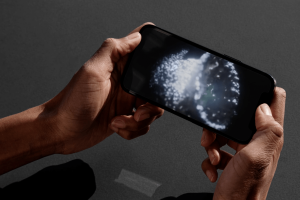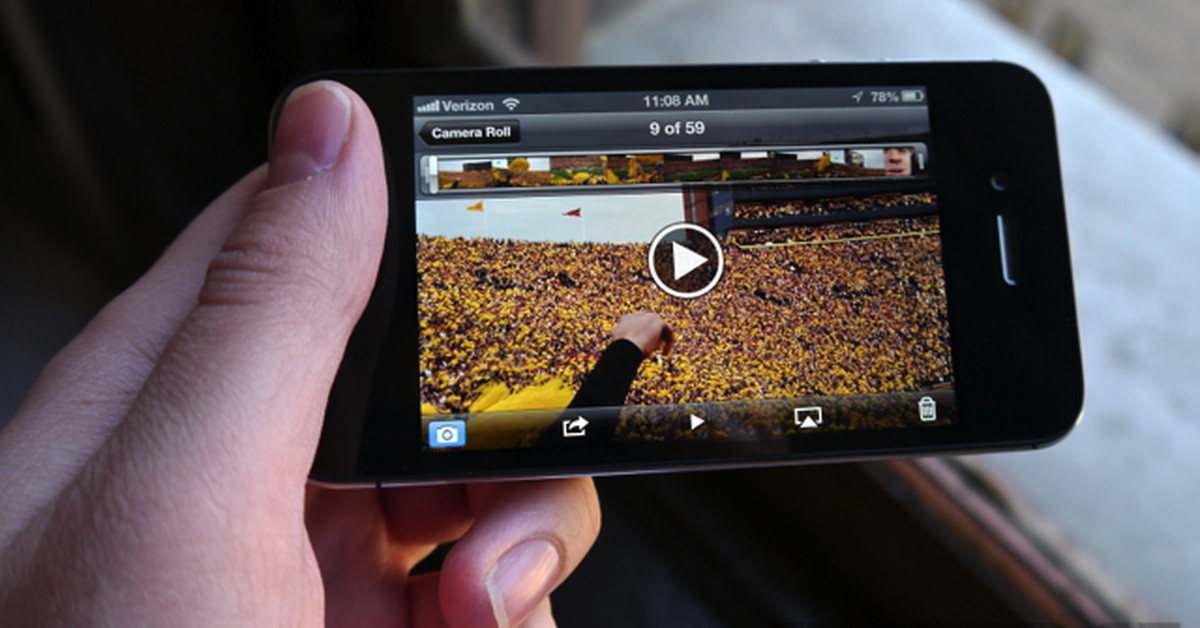Users now have more control over the content that shows up on their For You Page thanks to TikTok’s new “Manage Topics” feature. Users in the United States can now use this new function, allowing them to customize the kinds of content that appear based on their preferences.
How to use the ‘Manage Topics’ feature
You can use this new feature by going to your TikTok Settings, choosing “Content Preferences,” and then clicking on “Manage Topics.” There are sliders for a number of categories, including sports, travel, comedy, current events, dance, and food. The sliders allow you to adjust the amount of content from each category that appears on your For You Page.
Each topic has an information button next to it if you’re not sure what falls under that particular category. For instance, the “Creative arts” category includes topics like graphic design, painting, drawing, and art tutorials. Rather than depending only on outdated methods like the “not interested” button, this feature gives you a more direct way to choose what the TikTok algorithm shows you.
Customizing feed for a better experience
The new feature gives you more control over the kind of content TikTok’s algorithm suggests, even though it doesn’t change the content from the accounts you follow. It is important to exercise patience, as the company notes that it may take some time for your feed to fully reflect the changes you have made.
Impact on TikTok and its users
Aside from improving user experience, the implementation of this tool may have additional impacts. User-controlled content is a timely addition because recent court rulings have questioned whether recommendation algorithms could undermine protections for platforms like TikTok. As one analyst noted, “TikTok is not only enhancing user experience but also potentially protecting itself legally.”