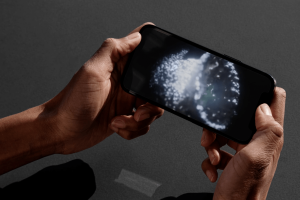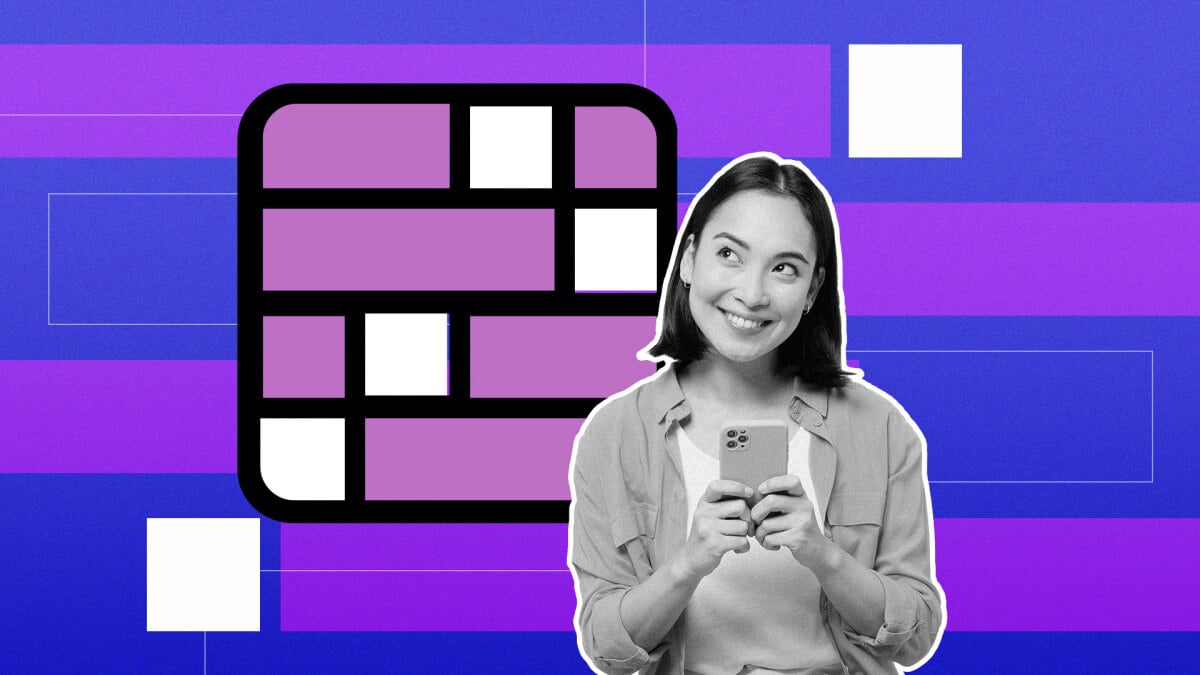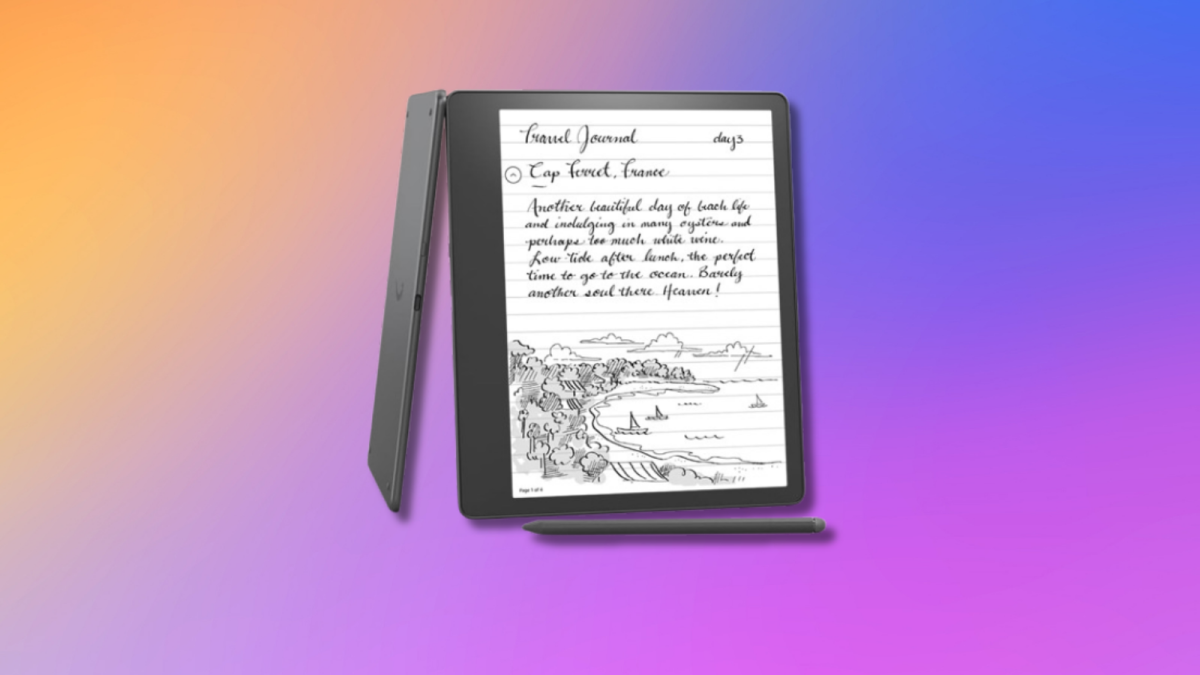This M3 iMac vs. the M1 iMac face-off is absolutely necessary because, let’s be honest, the differences between the two are sparse.
Apple finally upgraded its iMac for the first time since 2021, and no, it’s not the major update we were expecting, but we can’t ignore that it’s packed with a new powerful processor: the M3 chip.
Beyond the new chip, we’ll need a magnifying glass – or even a microscope – to determine the disparities between the two iMacs. Let’s dissect the two so you can make the best decision on which is best for you.
M3 iMac vs. M1 iMac: Price
Despite the rumblings of Apple looking to increase the price of its flagship iPhone in the future due to production costs, it seems that Apple is maintaining its pricing strategy for now. Just like the starting price of its 2021 counterpart, Apple announced that the new M3 iMac starts at $1,299.
This configuration comes with with an 8-core CPU, an 8-core GPU, 8GB of RAM, and 256GB of storage.
However, 8GB of RAM is puny and not ideal if you need a lot of multitasking muscle. We recommend upgrading to 16GB of RAM, which will increase your total cost to $1,699.
A maxed-out M3 iMac, packed with 24GB of RAM and 2TB of SSD storage, is available for a whopping $2,699.
The new M3 iMac can be pre-ordered right now and will start shipping on November 7.
M3 iMac vs. M1 iMac: Design
Design-wise, much hasn’t changed between 2021 and now.
The M3 is still keeping its 24-inch display along with a 4.5K Retina screen, a 1080p webcam, and a six-speaker system. The entry-level M3 iMac comes with two Thunderbolt/USB 4 ports and a 3.5mm headphone jack. The higher-end variants add two USB 3 ports. In the box, you’ll get the Magic Mouse, a Magic Keyboard, a USB-C to Lightning Cable, and a power cord and power adapter.
Apple, for the past few events now, has increasingly emphasized its environmental efforts and is doing the same for the M3 iMac. The company noted that the desktop stand uses 100 percent recycled aluminum. Plus, the gold plating of multiple printed circuit boards is also 100 percent recycled.
Credit: Apple
Beyond that, the M3 iMac comes in the same colors as the M1 iMac.
-
M1 and M3 colorways: Blue, Green, Pink, Orange, Purple, Yellow, and Silver
M3 iMac vs. M1 iMac: Specs
Now the biggest change, and the whole point of this article, is the iMac’s upgrade to the M3 chip. (You can find the new chip inside the refreshed 14-inch MacBook Pro, too.)
The cheapest M3 iMac comes with an 8-core CPU and an 8-core GPU. Comparatively, the most affordable M1 iMac features an 8-core CPU and a 7-core GPU.
M1 iMac (entry-level): 8-core CPU, 7-core GPU, 8GB of RAM, 256GB SSD
M3 iMac (entry-level): 8-core CPU, 8-core GPU, 8GB of RAM, 256GB SSD
The upper-tier M3 iMacs, the variants with four ports, offer an 8-core CPU and 10-core GPU. The pricier M1 iMacs, on the other hand, deliver an 8-core CPU and 8-core GPU.
M3 iMac users should see an uptick in graphics performance –– and not just because of the extra GPU cores. Apple added a new “Dynamic Caching” process to the M3, which intelligently manages the GPU’s memory for gaming and more.
The M3’s GPU also features hardware-accelerated mesh shading and ray-tracing perks, which means gaming should be a lot smoother and more visually impressive. Apple claims that frame rates will get a 50 percent boost, too.
The processor upgrade is definitely worth the hype as the M3 chip is faster and consumes less power. Take a look at the apps and programs that are reportedly speedier with the M3 iMac:
-
Excel: Up to 30 percent faster
-
Safari: Up to 30 percent faster
-
Video and photo editing apps (e.g., Photoshop): twice as fast
Overall, Apple claims that the M3 iMac is two times faster than the M1 iMac. The Cupertino-based tech giant also boasts that the neural engine inside the M3 Mac is 60 percent faster than its M1 counterpart.
The real upgrade here truly is the M3 processor, but for the same price as its predecessor, it may be worth it to upgrade for faster speeds and less power consumption.