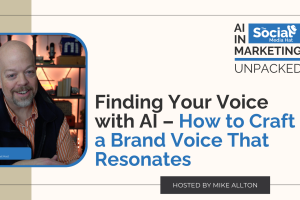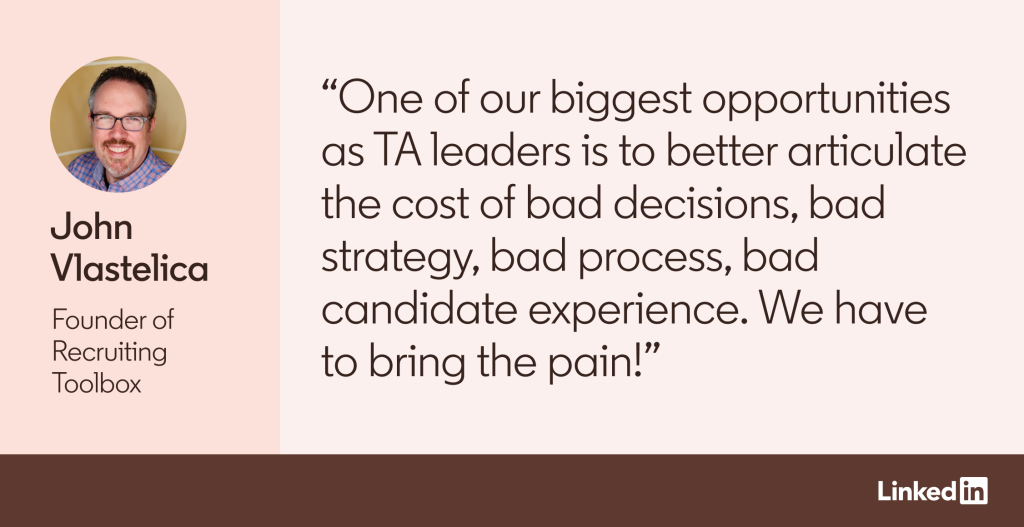3. Create a prompt library, where employees can share their best prompts
Robert Walters experienced so much AI success in part because they created a prompt library in their AI playground, where employees could post the prompts that worked best for them. “We shared this across all of our teams,” Faye said, “so that they could actually work out what works best, share it with other people, and learn.”
Faye shared this prompt, in which a recruiter is asking GAI to create a status update post for LinkedIn, highlighting a role for which they’re hiring:
You’re an expert copywriter in recruitment marketing and your unique skill is to create award-winning LinkedIn posts for recruiters to add to their LinkedIn newsfeed to share new roles that they are recruiting for. The main goal of the post is to attract candidates to apply for the role advertised on LinkedIn. The user will give you either a full job description or a job advert that they are recruiting for. You will then create a post with the following output:
• You will use engaging language that sells the role in the best possible way to prospective candidates
• You will always write in the third person, making it clear you are recruiting on behalf of a client
• Use emojis and hashtags where appropriate for visual appeal
• You must ensure the end sentence leaves a call to action to the candidate to click the following link to apply
• The post will be short to short-medium in length
• Highlight the key skills the ideal candidate will have, using engaging questions such as, “Are you a full-stack developer with experience in Azure AI?” or by using attractive phrases such as, “A day in the life of a program manager is varied and includes . . .”
Robert Walters has found that the more information they can give GAI, the better the results — especially for job ads. “If you write a better quality ad,” Faye told the listeners, “you get many more applicants that are appropriate for the role.”
LinkedIn data also shows that this is true for outreach messages. The better and more personalized the message, the more likely you are to get a response. Linkedin has found that candidate outreach messages drafted and personalized with AI-Assisted Messages saw a 40% increase in InMail acceptance rate compared with non-AI-assisted messages. And recruiters who enabled Automated Follow-Ups saw a 39% increase in accepted InMails compared to those who followed up manually.
4. Write better prompts to get better results
Midway through the audio event, Dan pointed out that simply having GAI tools is not enough. “Better prompts equal better results,” he told the listeners. “I think it will resonate with anyone who’s a recruiter that if you have a better sense of what you’re looking for, you’re going to more or less get that or close to that.”
To put it another way: The more specific you can be in your prompts, the better your results will be. As you write prompts for job descriptions, be sure to always include specifics such as how many years experience are required for the role, as well as the skills, qualifications, and culture fit attributes you want. In search parameters, include keywords, job titles, industries, and locations.
After the audio event, Faye shared with us her practical guidance for writing prompts for the first time:
- Tell your AI who it is — It’s important to give guidance on where it is pulling its knowledge base from. That is: “You’re an expert copywriter within a global recruitment agency who specializes in creating thought leadership content.” GenAI models have been trained on massive amounts of data, but without giving it context on what/who it is, it will have no idea where to start.
- Tell it what you are going to give it — Give it a fighting chance by informing it what type of information it will be working with. Tell it what you’re going to give it so it knows what type of content it will be expecting from you as a user. That is: “I’m going to provide you with a job specification and I’d like you to transform it into an engaging job ad.”
- Tell it what you want it to do — Give it an indication of what “success” looks like. If needed, give it clear guidance on the format. That is: “You will then create five blog titles,” or “You will then write a marketing launch plan for 12 weeks based on XZY,” or “Ensure you follow the guidance below on headers, paragraphs, and bullets. . . . Etc., etc.”
- Tell it what tone you want it to use and who the audience is — This is a great opportunity to give it an indication of the audience and how you want it to react. That is: “This is aimed at HR and business leaders so it must be concise, professional, and thought provoking. The aim of this is for the reader to click on the call to action.” Or, “This is for internal employees, therefore it must be engaging and use casual conversational language. The aim of this is to get high engagement from our employees.”
- Additional information — Feel free to add anything additional in the prompt to get the best out of it. That is: “The response should be of medium length,” or “Remember that you’re creating a blog and do not deviate away from the topic the user has given you.”
- Top Tips
• Different models (for example, GPT-3.5 vs GPT-4) can be susceptible to recency bias, which in this context means that information at the end of the prompt might have more significant influence over the output than information at the beginning of the prompt. Therefore, it is worth experimenting with repeating the instructions at the end of the prompt and evaluating the impact on the generated response.
• Be polite, you’ll get better results.
When you’re experimenting with your prompts, try asking your AI if there’s any other information it needs to deliver the specific output you’re asking for. Or read the content produced, iterate, ask more questions (that is, can you make this summary anonymous for me?). Then build all of those further iterations into your original prompt so that you can use it over and over again.
Good prompt writing is the key to getting the most out of GAI. “The more you can get used to being very specific,” Dan said, “the more that AI is going to work on your behalf to narrow down the candidate pool to those that are the best fit for the job.”
5. Create a company strategy regarding GAI use on the job
Ashvin highlighted a recent Microsoft report that found that 78% of AI users brought their own AI tools to work. “It’s kind of like BYO AI,” he joked, adding that this practice is even more common in small and midsize businesses. “This obviously means that companies are missing out on the benefits that come with using things at scale. Everyone is doing their own thing.”
The BYO approach also puts cybersecurity and data privacy at risk, as employees enter private information into a public GAI tool.
“Wrapping your head around all the policies and privacy concerns is really important,” Dan explained, “because people want to use the tech that they use outside of work at work and especially with our mostly hybrid workplace environment now, the lines are blurred.”
Companies can address this by articulating their AI strategy and supporting it with clear rules and policies. This could include paying attention to the AI system’s performance over time and monitoring employees’ AI use to see how they’re using the technology, as well as how it might be better used and how it is being misused.
Final thoughts: Human communication and relationship-building are more important than ever
As excited as the audio event participants were about AI’s impact, they thought that human interaction will become more important than ever. “We’re going to see more face-to-face elements being inserted back into the recruitment process,” Faye said.
LinkedIn’s most recent Future of Recruiting report backs this up, identifying communication and relationship-building as among the top skills recruiters need right now. “The human element will always be important,” Dan added, “because humans are innovative and creative, and have firsthand experience that AI doesn’t have, that gut instinct of who would make the best hire.”