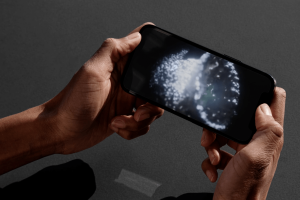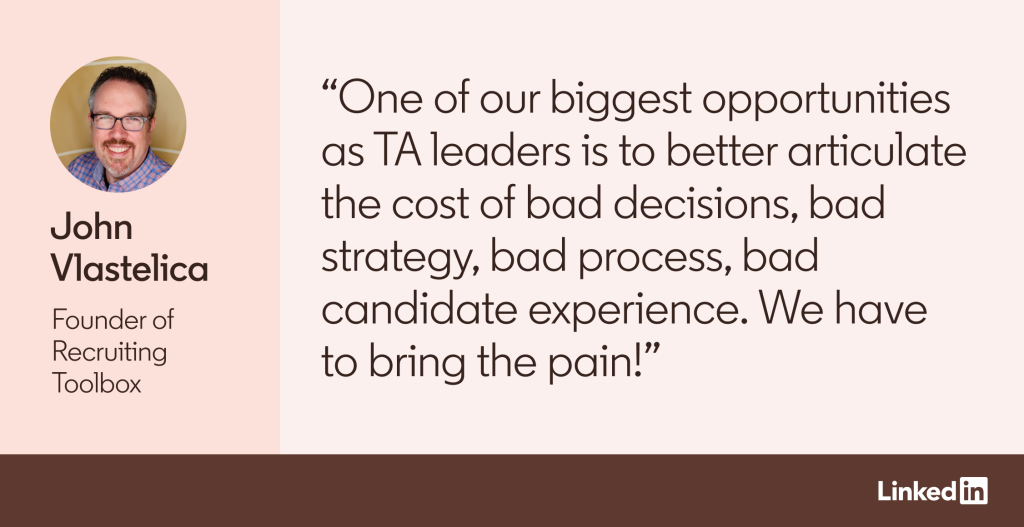Imagine having a conversation with a colleague about your ideal candidate. For example, you might tell them you’re looking for an animator in Seattle who has experience in the entertainment industry. Now picture simply typing that sentence into LinkedIn Recruiter and having it quickly present a list of qualified candidates and insights. With the new AI-Assisted Search and Projects, you can do just that.
By harnessing the power of generative AI paired with LinkedIn’s unique insights gained from the more than 1 billion professionals, 65 million companies, and 40,000 skills on our platform, AI-Assisted Search and Projects offers an optional yet powerful way to complement traditional search methods, making sourcing faster, more intuitive, and incredibly effective. It’s like having a recruitment concierge at your fingertips, ready to refine your search with a conversation.
Below are some tips to help you get the most out of AI-Assisted Search and Projects, which we first announced at Talent Connect 2023:
1. Start by inputting what kind of talent you’re looking for — in your own words
The open-text prompt box on your homepage now enables you to communicate your needs in natural language. Let’s use the example shared above: “I’m looking for an animator in Seattle who has worked in the entertainment industry.” The AI takes these inputs — job title, location, and industry — to give you a headstart in your search or project creation.