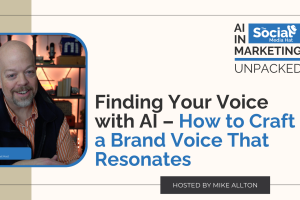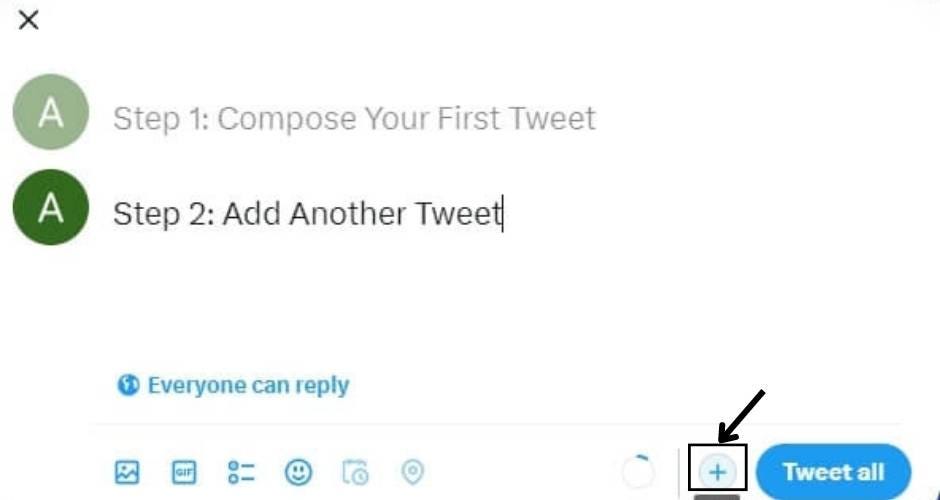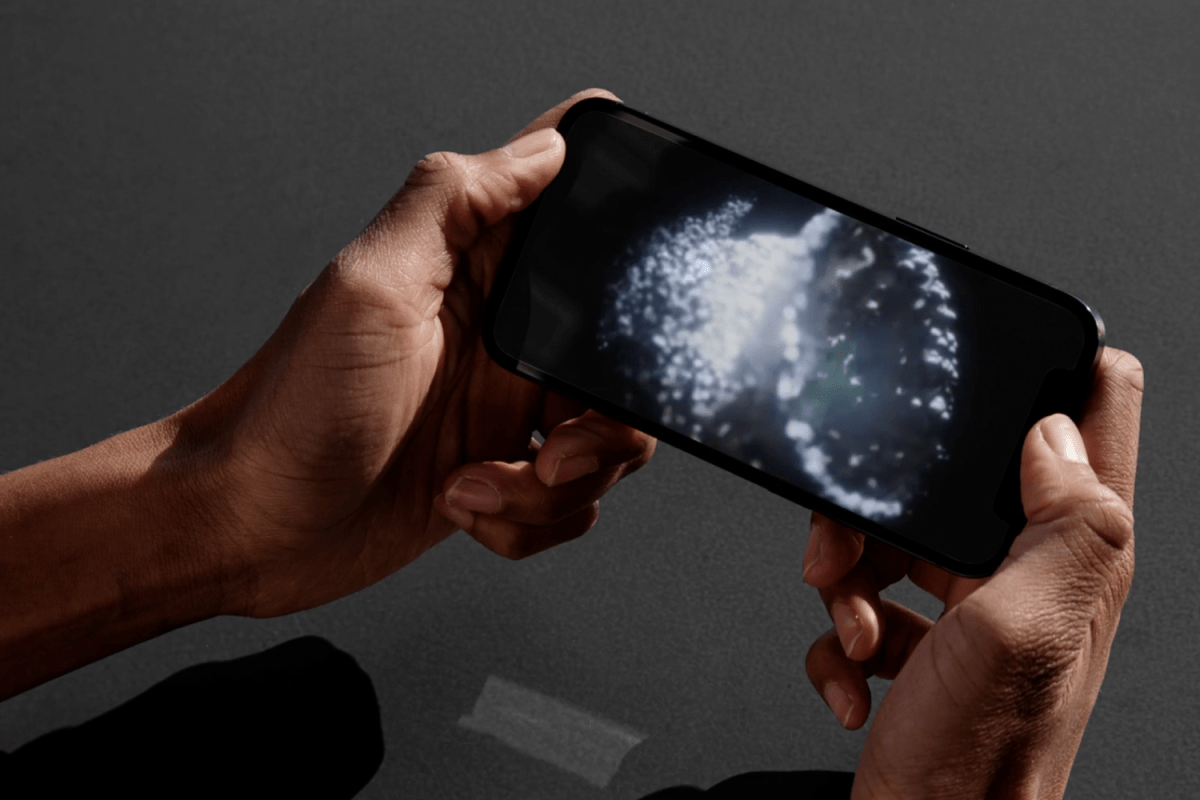So, you’re new to Twitter and curious about how to make those Twitter threads everyone’s talking about? Well, you’re in luck!
Twitter threads are like mini-stories or ideas you can share in several connected tweets. They’re awesome for getting your message across and bonding with your followers. Let’s dive into how to create them together!
What’s a Twitter Thread?
Think of a Twitter thread as a bunch of tweets that tell a longer story or explain something complex. By breaking your message into smaller bits, you make it easier for folks to understand and share it. It’s like telling a story one sentence at a time.
How to Make Your Own Twitter Thread
Okay, here’s the fun part — creating your first Twitter thread! Follow these simple steps:
Step 1: Start with a Tweet
First things first, you need to write your opening tweet. Make it catchy! This tweet can stand alone or be the beginning of your thread. The goal is to grab people’s attention and make them curious.
Step 2: Keep Adding Tweets
Got your first tweet down? Great! Now, hit the little “+” button below it to add more tweets. Each new tweet you add will be linked to the previous one, forming your thread. Keep going until you’ve said all you need to say.
Step 3: Spice It Up with Pictures
Want to make your thread pop? Add some images! A picture’s worth a thousand words, right? Click the little camera icon below the tweet box and pick the perfect pic to go with your words.
Step 4: Number Your Tweets
To keep things organized, number your tweets in order. Just put (1/4), (2/4), and so on at the end of each tweet. This lets people know they’re reading a thread and not just random tweets.
Step 5: Check Before You Tweet
Before you unleash your thread on the world, give it a once-over. Make sure everything flows nicely, and there are no typos. You can also toss in some keywords to help people find your thread later.
Tips for Awesome Twitter Threads
Now that you’re a pro at creating threads, here are some bonus tips to make them even better:
Tip 1: Keep It Short and Sweet
Remember, Twitter only gives you 280 characters per tweet. So, keep your tweets short and snappy. No need for big, fancy words — just get to the point!
Tip 2: Make It Easy to Follow
Use headers and sub-headers to break up your thread and guide readers through your story or idea. Think of it as giving them signposts along the way.
Tip 3: Tag It Up
Don’t forget to use hashtags and tag people in your tweets. It’ll help more folks see your thread and join the conversation.
And there you have it — your crash course in Twitter threads!
Now go forth and thread like a pro!