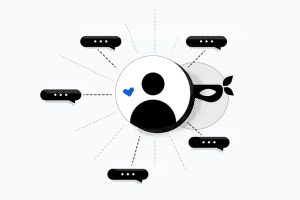LinkedIn learns what you’re looking for and populates the Recommended Matches tab of your Talent Pool with profiles as you take action in your Project, such as:
- Saving or hiding profiles in the Project
- Saving or rejecting applicants
- Messaging candidates from within your Project
If you’ve taken at least one of the actions listed above every 24 hours, you’ll receive up to 25 new profiles to review every day. The more actions you take, the better Recruiter will get at providing relevant matches for you to review.
4. Set search alerts
Are you running the same search over and over? If so, set a search alert to save yourself time and find candidates the instant they meet your criteria. For example, when a candidate updates their profile with the skill you are looking for or reaches the threshold for the desired amount of experience, they will show up in your alert results.
To set a search alert, put the desired filters in the Talent Pool as you would for any search. Press the “Save search” button at the top of the left-hand rail and name your search. Pro tip: If you include the filters you used in the search name, you will remember which criteria you used. This is helpful when you review the new candidates.
To receive notifications, toggle on “Receive alerts for this search.”